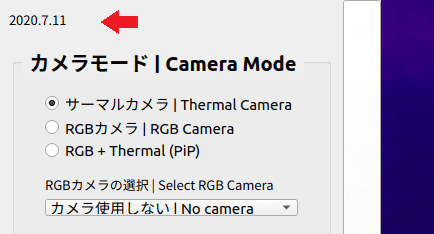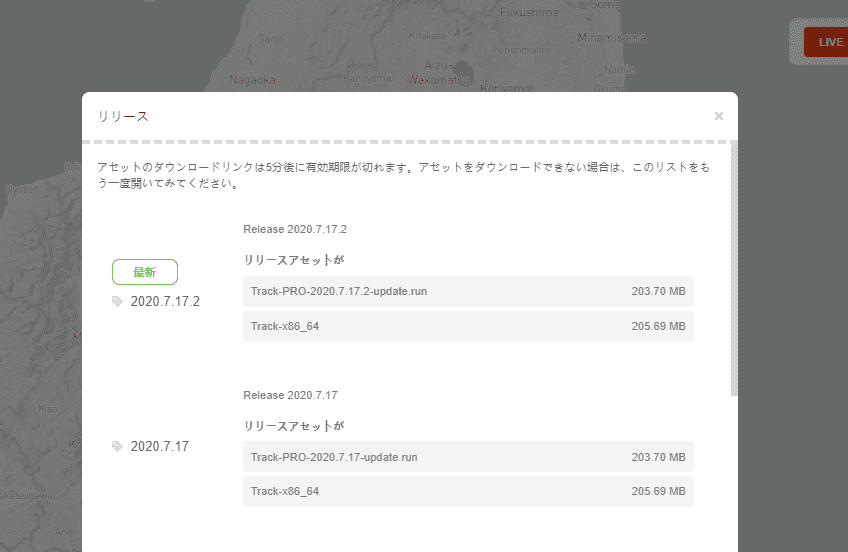ソフトウェアアプデート
Keep your Tracer software updated to take advantage of new features, better usability and improved security.
Software updates are periodically released here, and can be downloaded and installed on your Tracer device.
To check the software version, see the version number at the top of the control panel.
If no version number is displayed, the factory-installed version of the software is being used.
Software updates can be downloaded from Tracer.World
After logging in, select リリース as shown in the figure below
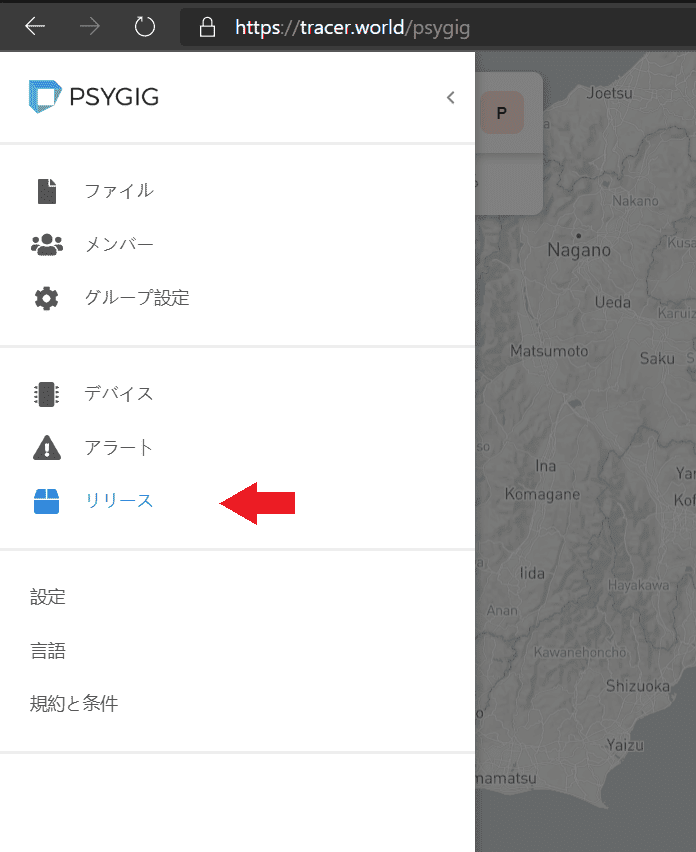
Download the latest or any specific version of the software update for your device model
- For BASIC, download
Track-BASIC-<version>-update.run - For BUSINESS/PRO, download
Track-PRO-<version>-update.run
- Download the software update file for your device model
- For BASIC, download
Track-BASIC-<version>-update.runonto USB flash drive - For BUSINESS/PRO, download
Track-PRO-<version>-update.runonto USB flash drive
- For BASIC, download
- Insert USB flash drive into Tracer device. Double-click on the USB drive icon on the desktop.
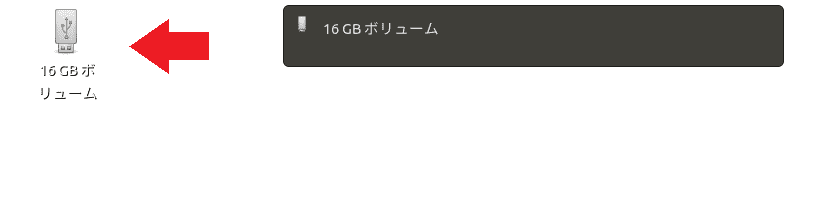
- Copy the
Track-<model>-<version>-update.runfile to the Desktop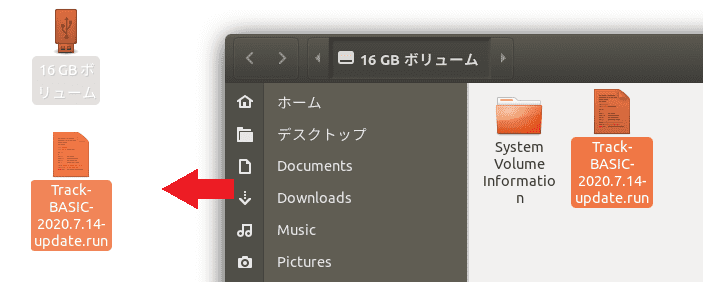
- Right-click the
Track-<model>-<version>-update.runfile and select プロパティ - Under アクセス権 tab, ensure プログラムとして実行可能 is checked
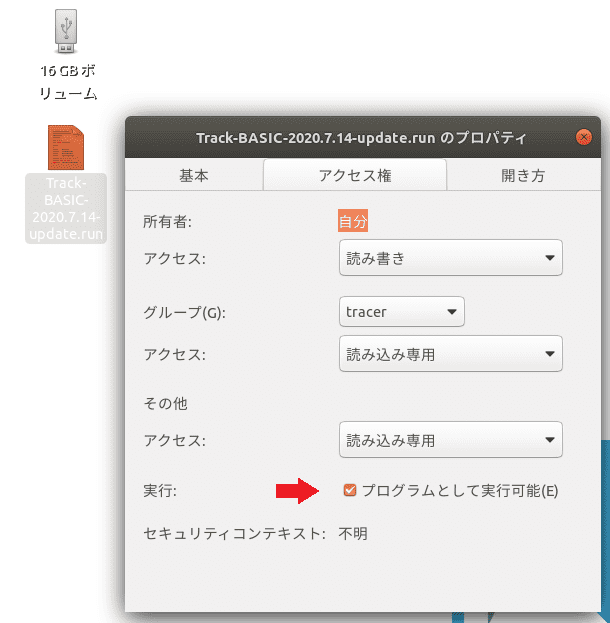
- Double-click the
Track-<model>-<version>-update.runfile to install the software update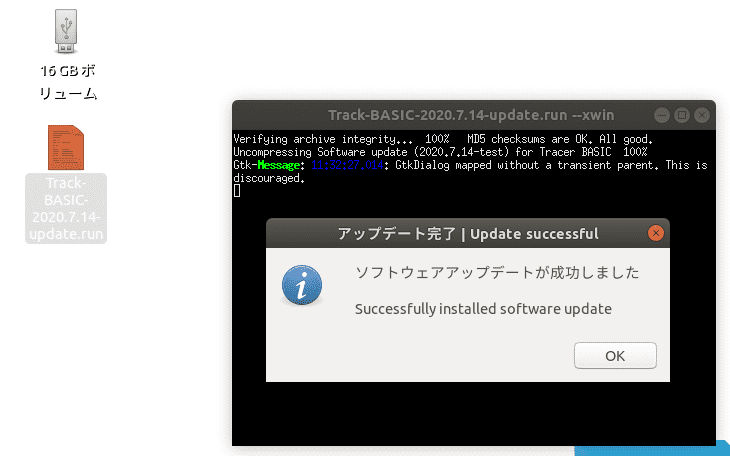
- Run the newly-updated application